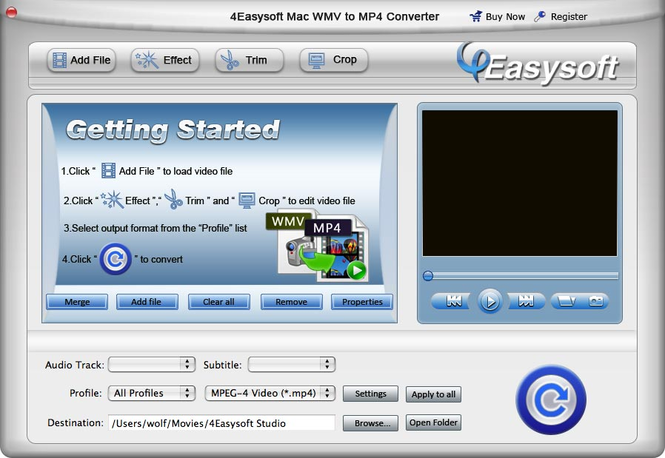4Easysoft Mac WMV to MP4 Converter 3.2.16
4Easysoft Mac WMV to MP4 Converter 3.2.16
4Easysoft Mac WMV to MP4 Converter is one top WMV to MP4 converter for Mac software being able to convert WMV to MP4, H.264/MPEG-4 AVC, MOV, H.264 AVI, M4V, DivX, XviD, HD AVI, DivX HD, XviD HD…video/HD video on Mac.
Last update
8 Apr. 2010
Licence
Free to try |
$14.95
OS Support
Any Mac OS
Downloads
Total: 526 | Last week: 0
Ranking
#142 in
Video Convertors
Publisher
4easysoft Studio
Screenshots of 4Easysoft Mac WMV to MP4 Converter
4Easysoft Mac WMV to MP4 Converter Publisher's Description
4Easysoft Mac WMV to MP4 Converter is one top WMV to MP4 converter Mac software being able to convert WMV to MP4, H.264/MPEG-4 AVC, MOV, H.264 AVI, M4V, DivX, XviD, HD AVI, DivX HD, XviD HD…video/HD video on Mac supported by various portable devices. Meanwhile, it is possible for you to extract audio from WMV files to MP3, AAC, M4A, AC3, OGG etc on Mac.4Easysoft Mac WMV to MP4 Converter helps you to customize video by adjusting video Brightness, Contrast and Saturation, modifying output settings, checking Deinterlacing, do video trimming and cropping etc. Key Features 1. Convert WMV to MP4 on Mac Convert WMV to MP4 video, even HD video on Mac 4Easysoft Mac WMV to MP4 Converter is devoted to convert WMV to MP4, H.264/MPEG-4 AVC, MOV, H.264 AVI, M4V, DivX, XviD, HD AVI, DivX HD, XviD HD…video/HD video on Mac. Extract audio from WMV files on Mac 4Easysoft Mac WMV to MP4 Converter makes it possible to extract audio from WMV files to MP3, AAC, M4A, AC3, OGG etc on Mac. Compatible with many devices 4Easysoft Mac WMV to MP4 Converter can make WMV files successfully being played on many devices like iPod, iPhone, PSP, Google Phone, Sony Walkman, Archos, Creative Zen, iRiver, BlackBerry, BlackBerry Storm, BlackBerry Bold, Palm Pre, Motorola, LG, Sony Ericsson, Mobile Phone, etc. 2. Strong and advanced editing functions Modify video effect 4Easysoft Mac WMV to MP4 Converter gives users the access to design video effect from brightness, contrast, saturation, volume etc. Deinterlacing function assists to improve the effect of interlaced video Watermark function to personalize your own videos With this function, you easily add both text and image watermarks to your videos anyway you. You can adjust the size, the location and the transparency of the watermark. Add subtitles and select audio tracks for the videos This useful function helps our users maximize their enjoyment. Users can choose the subtitles needed .
Look for Similar Items by Category
Feedback
- If you need help or have a question, contact us
- Would you like to update this product info?
- Is there any feedback you would like to provide? Click here
Popular Downloads
-
 Zuma Deluxe
1.0
Zuma Deluxe
1.0
-
 Minecraft
1.8.1
Minecraft
1.8.1
-
 Windows XP Service Pack 3
SP 3
Windows XP Service Pack 3
SP 3
-
 Call of Duty 4: Modern Warfare
1.7.1
Call of Duty 4: Modern Warfare
1.7.1
-
 Age of Empires
1.3.1
Age of Empires
1.3.1
-
 Iggle Pop
1.0
Iggle Pop
1.0
-
 Mozilla Firefox
108.0...
Mozilla Firefox
108.0...
-
 Microsoft PowerPoint 2010
10.1.9
Microsoft PowerPoint 2010
10.1.9
-
 7-Zip
1.7.1
7-Zip
1.7.1
-
 Adobe Audition
CC
Adobe Audition
CC
-
 Antares Autotune VST
7.1.2...
Antares Autotune VST
7.1.2...
-
 Windows 7 (SP1 included)
7
Windows 7 (SP1 included)
7
-
 Adobe Illustrator
CC
Adobe Illustrator
CC
-
 Adobe Premiere Pro
14.3.0.38
Adobe Premiere Pro
14.3.0.38
-
 BitTorrent
7.4.3...
BitTorrent
7.4.3...
-
 WhatsApp Messenger
0.2.1880
WhatsApp Messenger
0.2.1880
-
 Outlook Express
5.0.6
Outlook Express
5.0.6
-
 Adobe Photoshop Lightroom
5.6
Adobe Photoshop Lightroom
5.6
-
 Sylenth1
2.2
Sylenth1
2.2
-
 Windows Live Movie Maker
6.5
Windows Live Movie Maker
6.5